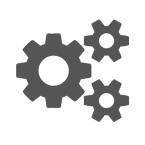
Financial systems at Columbia contain tools to enable you to create, track, and report financial transactions. Here, you'll learn about, gain access to, and log into these systems.
I Want To
Get to Know ARC
Accounting and Reporting at Columbia (ARC) is the University’s web-based financial system, which includes modules for general accounting, procurement, and project costing (tracking financial information over a project life).
Accessing ARC
- Apply for Access to ARC
- Completing the Financial Systems Security Application (job aid)
- Review your Financial Status Security Application status (job aid)
- View Your Security Access in ARC (job aid)
- Log Into ARC
ARC/FinSys Access Reinstatement
ARC Codes and Tools
-
ARC users may find ARC Codes and Tools on the ARC portal.
Get to Know FFE/FinSys
The Financial Front End (FFE)/Financial Systems (FinSys) consists of a suite of web modules that allow users to access and process financial activities inclusive of budgeting, cash management, and payroll for select University populations.
Budget Tool
Cash Module
Time Entry for Casual/Support Employees
- Managing FFE Time Entry Transactions (job aid)
Get to Know the CU Marketplace
The CU Marketplace is Columbia's eProcurement platform for shopping for goods and services.
Get to Know Concur
Concur is Columbia's online travel booking and expense management tool.
- Getting Started with Concur (website)
- Take the Concur Travel and Expense Training (web-based)
- Learn about Mobile Tools for Travel and Expense (website)
Get to Know FDS
Financial Data Store (FDS) provides access to financial data from ARC. Reports run from FDS can be viewed online, downloaded to multiple formats, printed, or saved.
Legacy Applications and Reporting
In July 2012, our legacy financial systems were replaced by ARC. The following applications and reporting tools are still available in read-only mode for information prior to July 2012:
Accounts Payable Control Analytical Review (APCAR)
APCAR was the University’s automated payment voucher processing system, used to electronically submit payment vouchers to Accounts Payable. Basic transaction reports derived from APCAR date before July 2012.
Departmental Advanced Reporting and Tracking System (DARTS)
DARTS is a web-based legacy application that brought together diverse University financial data allowing users to run a variety of management reports. These reports are read only and only for data before July 2012.
FAS
Financial Accounting System (FAS) was the University’s previous financial system. You will find pre-July 2012 FAS reports and Consolidated Operating Budget (COB) reports as well as other legacy report functions in FAS Data Warehouse Reports (DWR).
- Apply for Access to FAS
- Access FAS DWR Reports (via MyColumbia)
More Systems at Columbia
The ECRT system facilitates both the monitoring of effort distributions during the year and the required annual certification of effort.
ELM is a software application designed to deliver, track, report on, and manage trainings and learner activity.
Nelnet transacts online payments for student accounts.
PAC is the human resources system that integrates and processes all human resources, benefits, and payroll transactions for Columbia University.
PowerFAIDS is the University financial aid system that allows administrators to award, communicate, report, and track financial aid.
SIS is the system of record for student data regarding admissions, financial aid, registration, transcripts, billing, and housing functions for all schools and offices at the University.
SSOL is a multipurpose tool that manages course registration and student accounts.
TalentLink is the system used at Columbia University to manage job descriptions, requisitions, and applicant information for the recruitment of administrative personnel.
Vergil is a course planning tool for students that searches by instructor, date and time, department, subject area, keywords, and other criteria.