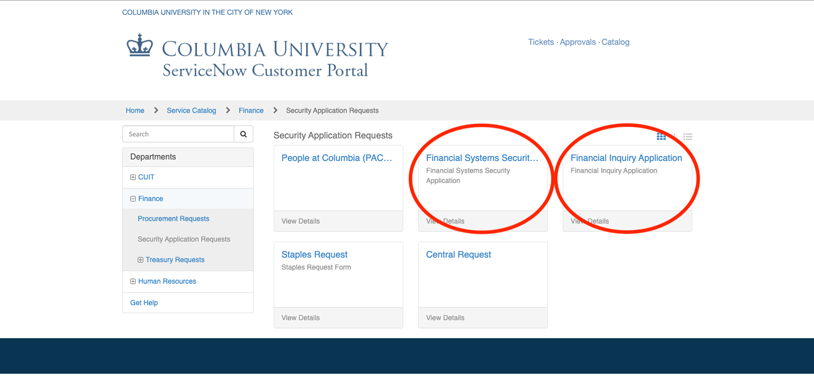Apply for Access to Finance Systems
Learn how to apply for access to finance systems at Columbia University.
Details
Take the Getting Access to Finance Systems web-based training to learn about the systems and roles you might need for your job and how to apply for access.
Financial Systems
Once you know which systems you would like to request access to, you will need to complete the Financial Systems Security Application (FSSA). You can request access for yourself or others.
A handbook is available which is designed to assist faculty and staff who need to request and/or approve system access to any of the Columbia University financial systems. View the Financial Systems Security Handbook.
View the Completing the Financial Systems Security Application job aid for an overview of the process.
To apply for roles to transact in the following systems, complete and submit an FSSA:
- Accounting and Reporting at Columbia (ARC)
- Initiator and Approval Roles
- ARC Online Reporting (includes Financial Data Store (FDS))
- Special Roles
- CU Marketplace
- Requisition Initiator Role
- Department Requisition Approver Role
- Concur
- FFE/FinSys
- Legacy Applications (FY2012 and Prior)
- APCAR
- DARTS
- Payroll
Reporting and Inquiry Roles
You can complete the Financial Inquiry Application (FIA) for reporting and inquiry only roles, including:
- ARC
- Only ARC Online Reporting for ChartField and/or Department (includes FDS)
View the FIA Handbook for more information.
You will apply for access to finance systems through our ServiceNow portal. Below are instructions and images on how to find the applications.
1. Visit the ServiceNow portal. Click on "Catalog," circled in red in the image below.
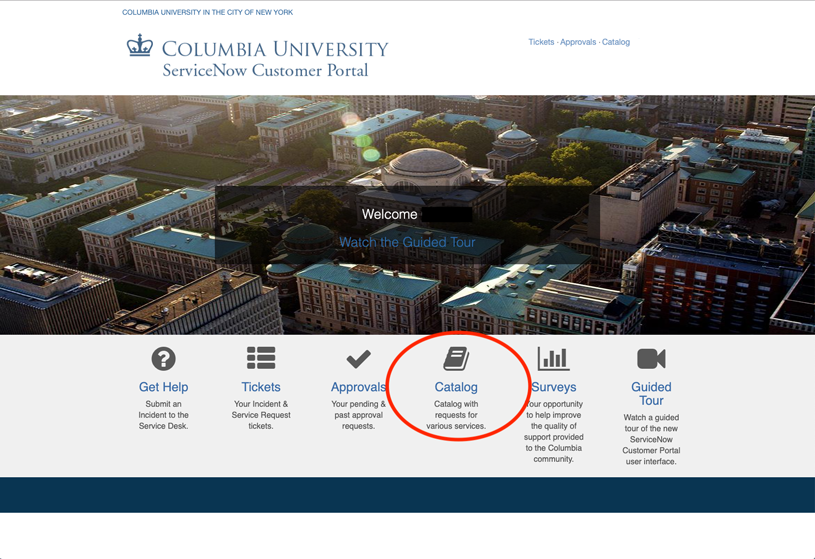
2. Click on the box marked "Finance," circled in red below.
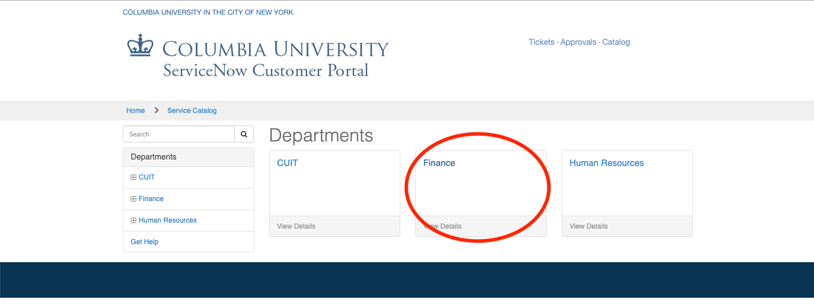
3. Click the link for "Security Application Requests," circled in red below.
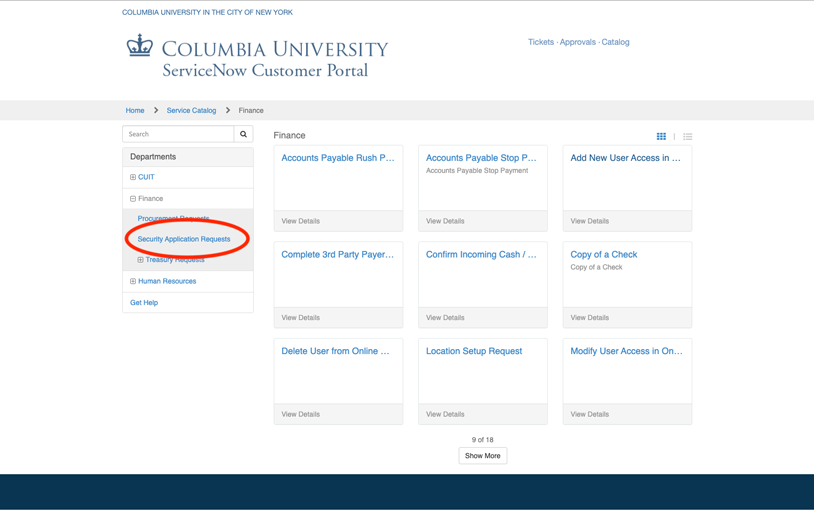
4. Choose "Financial Systems Security Application" or "Financial Inquiry Application," circled in red below.