The Vendor Onboarding Process for Students and Prospective Students
Enrolled students providing services to the University, such as, but not limited to: note takers, musicians, translators, interpreters, or service providers supporting University events must register as a vendor with Columbia. Enrolled students do not need to register as a vendor in order to be reimbursed for travel and business expenses.
Prospective students requiring travel and expense reimbursement must register as a vendor.
PaymentWorks is the vendor onboarding and management system used by Columbia to invite both entities and individuals to become vendors of the University or to invite those who are existing vendors who have not yet completed the PaymentWorks onboarding process. You will receive an invitation to register from Columbia and be able to enter all of your information safely and securely.
For more information, visit PaymentWorks - How it Works.
Training
Registering as a Columbia University Vendor for Students (and Prospective Students)
- You will receive an email inviting you to register with PaymentWorks and complete the New Vendor Registration form.
- The New Vendor Registration form allows you to:
- Enter your details such as address, tax, banking, etc.
- Update Columbia specific information with any future changes
- It is important to use the invitation link to begin your registration to Columbia University via PaymentWorks.
- If you already have a PaymentWorks account but are not yet connected to Columbia, you must still be invited by Columbia in order to connect. You need to complete all of the required fields on the New Vendor Registration form including the Columbia specific information.
Below is a sample invitation email. Click the highlighted link in your email to begin the registration process.
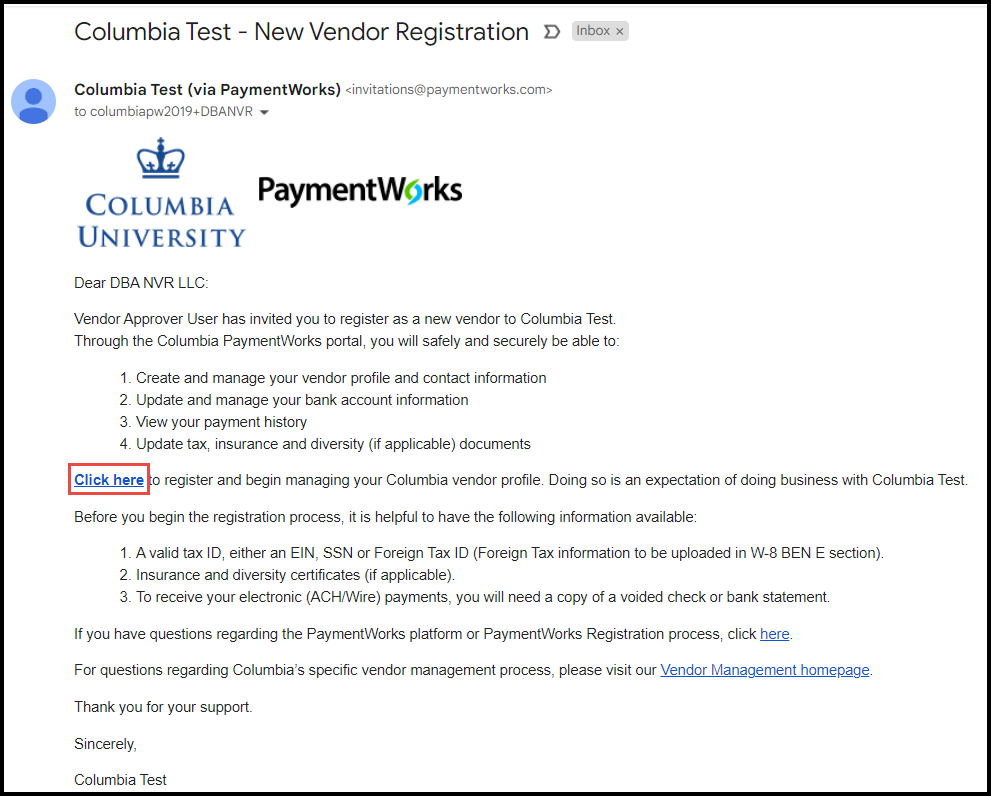
When completing the PaymentWorks New Vendor Registration form, most of the requested information is standard for all customers who use PaymentWorks. In addition to this standard information, Columbia requests additional information outlined below. Please refer to the Registering as a Columbia University Vendor for Students (and Prospective Students) training guide.
US Individuals
Payment Information
If you indicate that you are using a US Bank, you must select if your Payment Method is ACH (Preferred) or No ACH.
If you select No ACH, you must select the non-ACH Method (Wire or Check). The Non-ACH payment method requires additional approvals so you will be required to provide Check or Wire Payment Method Comments / Justification.
Foreign Individuals
W8 or W9
Be sure to upload the correct W-8 or W-9 form using the Choose File button in the W-8 BEN or W-9 Tax Information section. You can upload any W-8 form that applies, including a W-8BEN, W-8 ECI, W-8 IMY, W-8 EXP, or 8233. If you have a Social Security Number (SSN), an Individual Taxpayer Identification Number (ITIN), or a Taxpayer Identification Number (TIN), upload form w-9. You can find tax forms here.
Please review the completed and signed forms for accuracy and completeness prior to uploading. If your name or address on the form does not match the one you entered in the PaymentWorks new vendor request form, the request will be returned.
If you upload a W-8 form, be sure to enter the W-8 Signature Date in the Additional Information section of the new vendor registration form...
Payment Information
If you indicate that you are using a Foreign Bank as your Bank Location, you must select if your Payment Method is Wire or Wire Not Available.
The Wire Not Available payment method requires additional approvals so you will be required to enter a Foreign Wire Not Available Payment Method Comments / Justification in order to be paid by check.
If your Payment Method is Wire, you will be required to indicate if you are using an Intermediary Bank. If you are using an Intermediary Bank you will need to provide additional bank details including Intermediary Bank Name, Intermediary Bank Account Number, Intermediary Bank SWIFT Code / IBAN Number. Regardless of whether you are using an Intermediary Bank, you will be required to provide the Beneficiary Bank IBAN Number or enter NA and populate the SWIFT Code in the Banking Section.
You can track the status of your connection to Columbia and other customers you may have connected to using PaymentWorks.
Login to your PaymentWorks Account. Your onboarding status appears on the Home or Customers page.
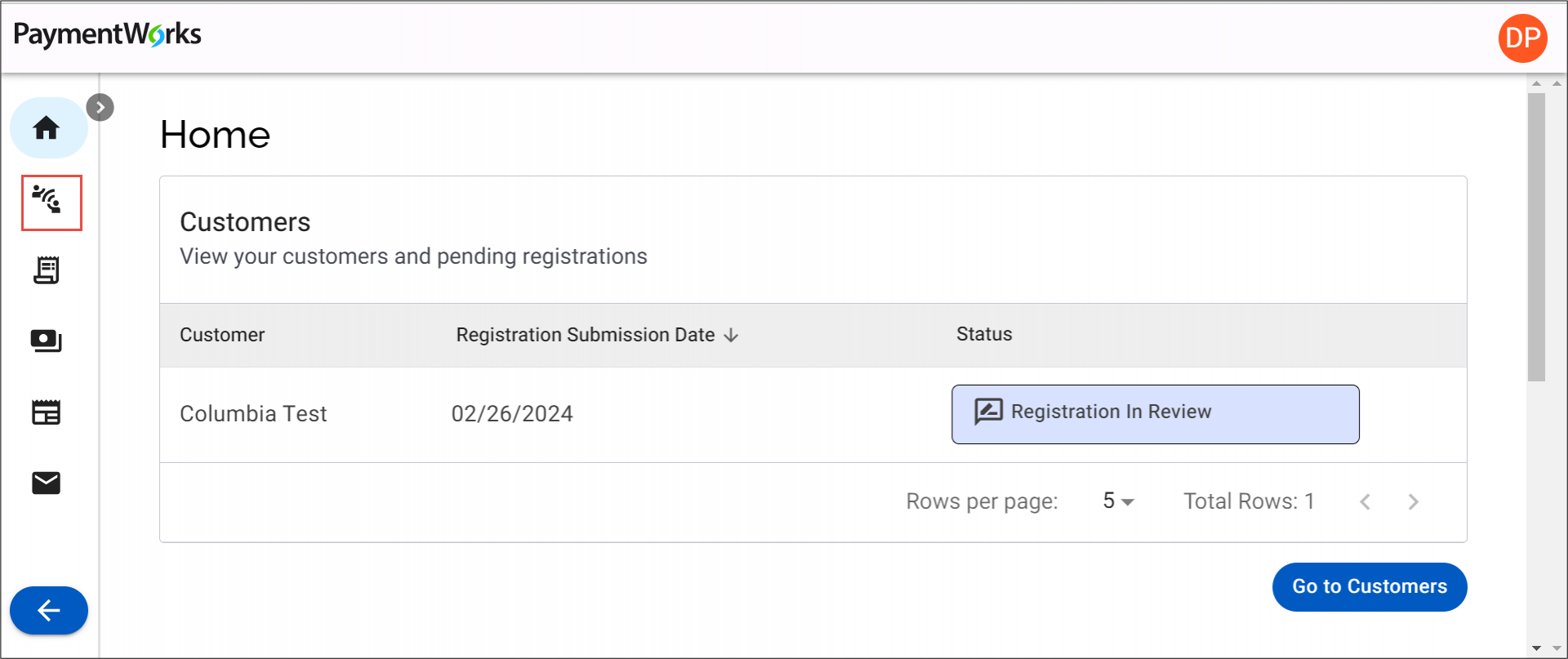
After you have submitted a New Vendor Registration form, your Company Profile will be created; this is where you can update your business/personal information, as needed. To review and/or update your registration information, click the Profile icon with your initials and select Company Profile. Refer to the Video Tutorial: Updating Company Profile Information.
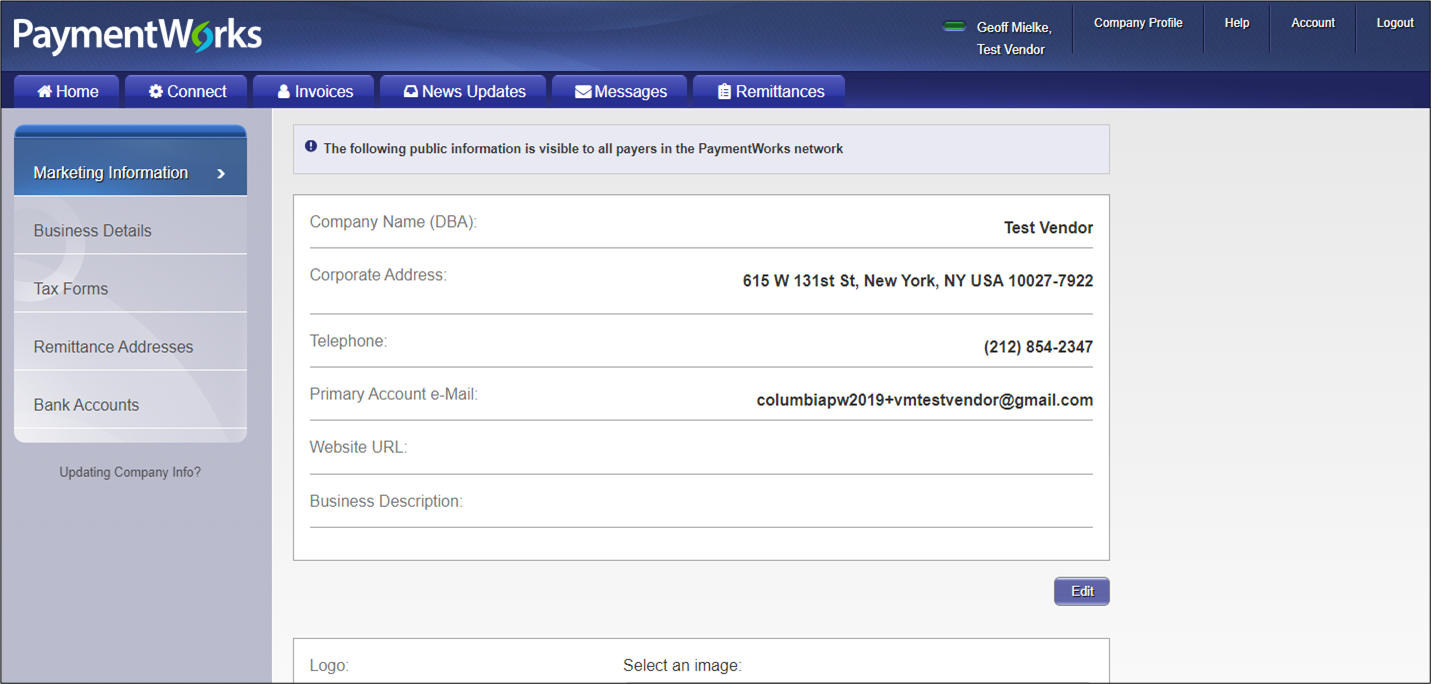
Updating Columbia Specific Information
As a PaymentWorks vendor, you may need to manage information specific to Columbia.
- Log in to your PaymentWorks account and navigate to the Home or Customers pages to view your Customers.
- Click the View/Edit Form link for Columbia University. The form appears where you will be able to make updates.
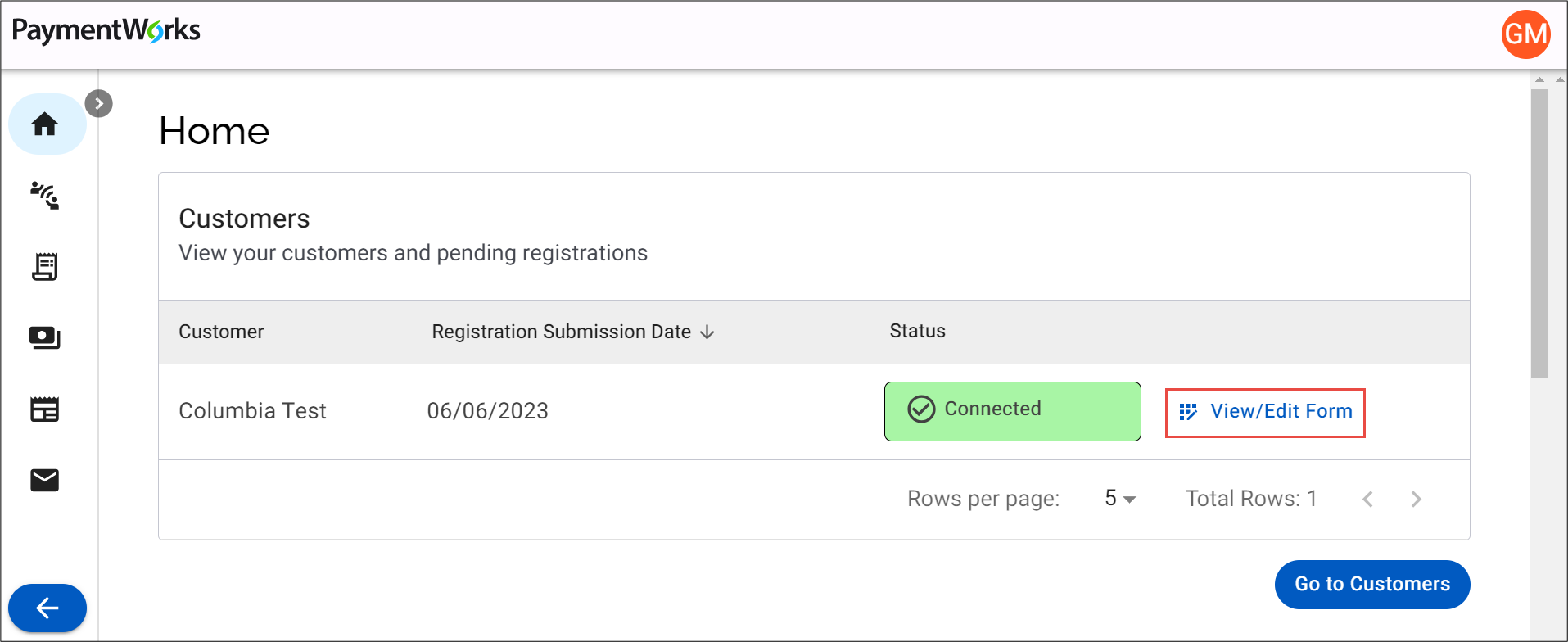
PaymentWorks will only display the invoices you submitted to Columbia that were Paid or Rejected (not in process). Inquiries regarding invoice or payment status should not be made through PaymentWorks.
To view your invoices being processed by Columbia, refer to the Columbia Finance AP Payment Status & Remittance page where you can look up Payment Status and Remittance Information. You will need your Columbia Vendor ID to lookup Payment Status and Remittance information: refer to the ARC Vendor ID Lookup page where you can search for your Vendor ID Number in our financial system (ARC).
Still have questions?
If you have questions regarding the PaymentWorks platform or the PaymentWorks Registration process, you can search the PaymentWorks Support Center topics or contact PaymentWorks Support.
For questions regarding Columbia’s specific vendor management process, please visit our Vendor Management homepage. If you still have questions, submit a ticket to the Finance Service Center.