Access Your W-2 Information
Details
Beginning each February, you can go online to print your current-year W-2 form. Prior-year forms are available throughout the year for a $20.00 fee.
Employees who receive a paper W2 mailed home vs. an electronic W2 are allowed one free online copy until 4/15 each year, after that date each copy is $20. Please note, the free copy will be considered accessed whether you only view, download and/or print.
Employees who receive an electronic W2 can access copies of their W2 online, free of charge until 10/15 each year, after that date each copy is $20.
If you'd like to print a current or prior-year W-2 form, please follow the instructions below:
For Current Employees
- Go to the "MyColumbia" portal.
- Log in with your Columbia UNI and password.
- Confirm access through multi-factor authentication (DUO), if needed.
- Click on "Faculty and Staff" at the top of the page.
- Scroll down the page, and on the "Personal Data" option under the "Resources" section, click on "Tax Forms (View your W-2 Tax Form via Paperless Employee)."
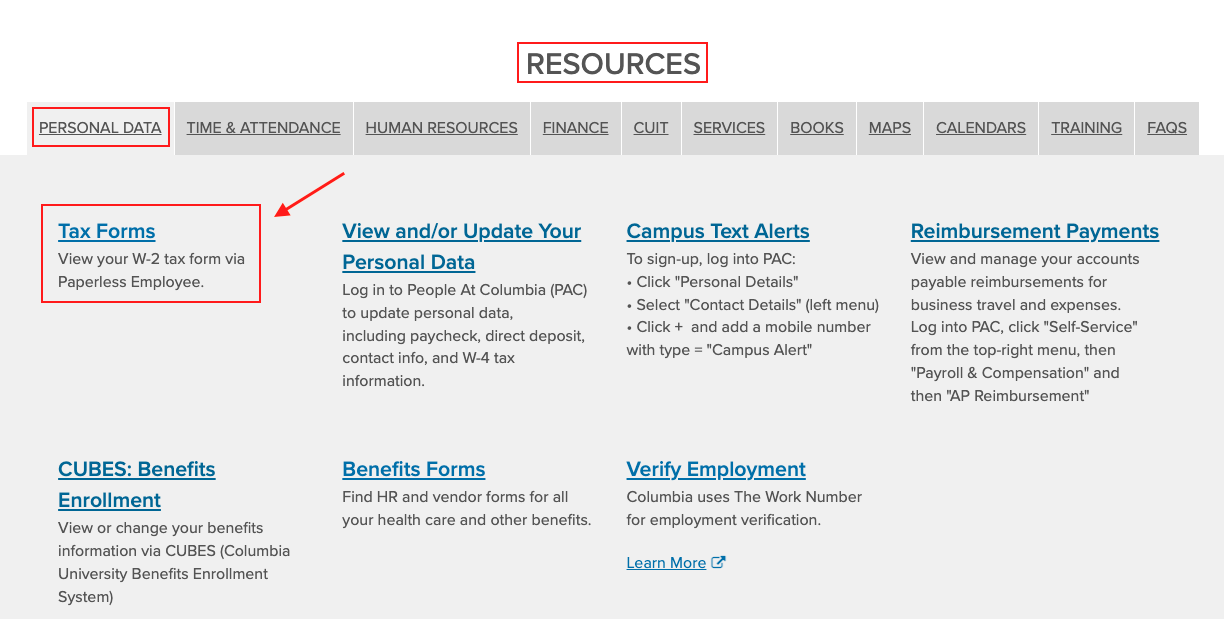
- You will be transferred to Columbia's page on our vendor's website (Paperless Employee) where you can print your own W-2 form. See the sample screenshot below.
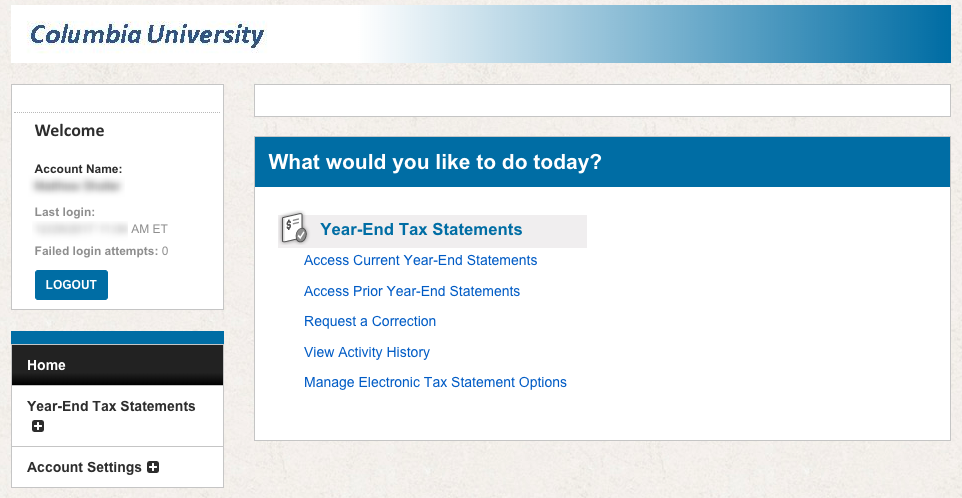
For Former Employees
- Go to the "MyColumbia" Portal.
- Log in with your Columbia UNI and password.
- Confirm access through multi-factor authentication (DUO), if needed.
- Click on "Former Employee" at the top of the page.
- Click on the "View W2" icon under the Former Employees header.
- Log in again with your Columbia UNI and password.
- You will be transferred to Columbia's page on our vendor's website (Paperless Employee) where you can print your own W-2 form. See the sample screenshot above under current employees.
Former employees who no longer have secure access to our web portal can go to www.paperlessemployee.com/columbiau and create an account. If you have questions or issues creating an account, please contact the HR Service Center at 212-851-2888.
If you need a copy of your W-2 and are unable to access online, please call the vendor's toll-free number at (800) 360-1265. Our vendor-supported, Interactive Voice Response (IVR) system will assist you with your request. You can also speak to a customer service representative if needed. The form can be faxed or mailed USPS. If there is a charge, this can be paid via credit card/debit card or personal checking account.
For Questions
If you need a corrected W-2 or if you still have questions on your W-2, you can submit a question via completion of this ServiceNow Form or call HR Service Center at 212-851-2888.
To Change Withholding or Receive Notifications
Visit the "Self Service" section at the "MyColumbia" Portal to change your withholding amounts, and to provide an alternate email address and mobile phone number to receive notifications in the future.
For salary withholding information, visit Learn about Tax and Supplemental Income.
Still have questions?
If you need a corrected W-2 or if you still have questions on your W-2, you can submit a question via completion of this ServiceNow Form or call HR Service Center at 212-851-2888.